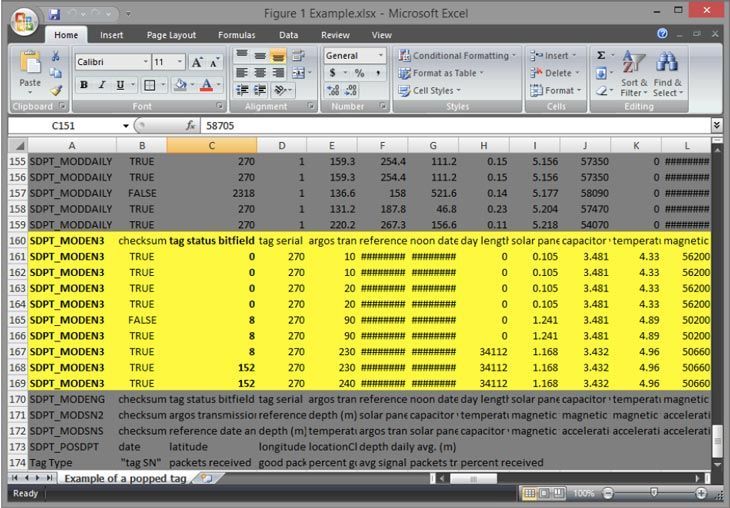Decoding
the "tag status bitfield"
Are you wondering what the status of your tag is? Here is a guide that will help you answer that question by looking at the Argos logs.
After converting the decimal number(s) found under the “tag status bitfield” column to binary code, you will be able to identify the status of your tag. Most importantly, you will know if your tag has released.
Follow these steps:
-
Open a log that was processed by SeaDock
-
Sort the entire document alphabetically.
-
Expand column “A” and “C” enough to view all of the text.
-
Locate the engineering packet in column “A” named “SDPT_MODEN3” for SeaTag MODs and “SDPT_GEO2ENG” for SeaTag GEOs. Use the keyboard shortcut CTRL+F to find this field quickly. What you are looking for is highlighted in Figure 1.
-
Adjacent to the engineering packet, you will see a box in column “C” labeled “tag status bitfield”. The number zero in any of these boxes represents a tag still on mission when the transmission was sent. Values other than “0” will have to be decoded.
-
For training purposes, there are the numbers “8” and “152” in Figure 1. We will convert these numbers to binary code. You can use an online conversion tool such as this one.
-
-
In binary, 8=1000 and 152=10011000. Binary code is a series of 1’s and 0’s. Do not mistake 1000 for 1,000 and 100011000 for 100,011,000. For our needs, we are only concerned with the first eight 1’s or 0’s reading from right to left. See Figure 2.
-
When you see a “1” in any of the eight places, use the key in Figure 3 to decipher its meaning. In Figure 2, Example A, the first “1” is under B3. Using Figure 3, we determine that release has occurred! There are not any 1’s left to decode.
-
Let’s use Figure 2, Example B to break this down.
-
-
B0=0: No value to decode
-
B1=0: No value to decode
-
B2=0: No value to decode
-
B3=1: Release occurred
-
B4=1: Constant depth release request occurred
-
B5=0: No value to decode
-
B6=0: No value to decode
-
B7=1: Mission abort occurred
-
-
We now know that the tag released because the Constant Depth Release (CDR) conditions were met. The mission was ultimately aborted.
-
-
-
-
That’s all there is too it!
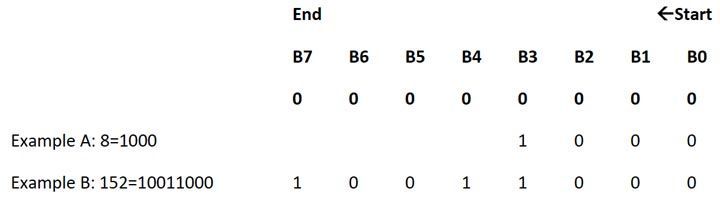
B0=1: No noon time detected (DSTAT8_NONOON)
B1=1: Clock loss occurred (DSTAT8_CLOCKLOSS)
B2=1: Crush depth was exceeded (DSTAT8_CRUSH)
B3=1: Release occurred (DSTAT8_RELEASE)
B4=1: Constant depth release request occurred (DSTAT8_CDEPTH)
B5= Not used
B6= Not used
B7: 1=Mission abort occurred (DSTAT8_ABORT)